microStudio
A downloadable Game Engine for Windows, macOS, and Linux
Download NowName your own price
microStudio is a free, open source game engine online. It can be used directly on https://microstudio.dev or you can use the standalone, offline app provided on this page.

microStudio is an integrated game development environment. It includes all the tools you need to create your first video game! microStudio offers all the following possibilities:
- a sprite editor
- a map editor
- a code editor to program in microScript, Python, JavaScript or Lua
- import sounds and music
- export your project to HTML5, Android (APK), Windows, macOS or Linux in a single click.
- Make changes live to your game, while you are playing it
- work in teams with instant synchronizations (microStudio online)
- Explore and pick elements from public projects contributed by the community
- New: Access accelerated 2D and 3D libs Pixi.js and Babylon.js
microStudio is easy to learn, thanks to its interactive tutorials and documentation.
Website: https://microstudio.dev
Github project: https://github.com/pmgl/microstudio
Community: https://microstudio.dev/community/
| Status | Released |
| Category | Tool |
| Platforms | Windows, macOS, Linux |
| Rating | Rated 4.9 out of 5 stars (63 total ratings) |
| Author | microStudio |
| Tags | Game engine |
Download
Download NowName your own price
Click download now to get access to the following files:
microstudio-24.01.29-linux.deb 109 MB
microstudio-24.01.29-windows.zip 155 MB
microstudio-24.01.29-raspberrypi.deb 94 MB
microStudio-24.01.29-macos.zip 148 MB
microstudio-24.01.29-linux.rpm 123 MB
Development log
- microStudio 24.01.29Jan 29, 2024
- microStudio 23.05.25Jun 04, 2023
- Create online multiplayer games with microStudioNov 14, 2022
- microStudio 22.09.06Sep 06, 2022
- microStudio 22.06.09 - Plug-ins, libraries, JS extensionsJun 09, 2022
- microStudio 22.05.09 - Folders, animated maps, and more improvementsMay 09, 2022
- microStudio 22.04.19 - microScript 2.0, offscreen images and soundsApr 19, 2022
- microStudio 22.03.14 - variables watcher and time machineMar 14, 2022


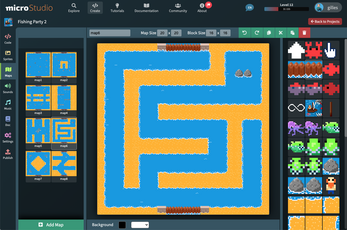


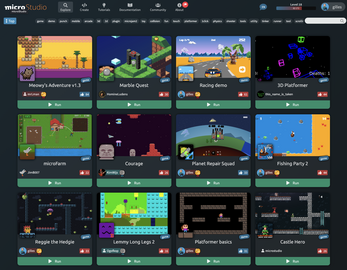



Comments
Log in with itch.io to leave a comment.
I fell in love with it right away because it has all the necessary IDE functions and microScript is extremely easy to use.
However, as of 2025/06/03, am I the only one who can't access the official website?
Same here. :|
The server is currently down due to some attack, more info can be found on the server. https://discord.com/channels/593735633130749972/593735633558831117/1379018912024...
I've been using microStudio for a long while and liked it a lot, but I'm moving to a county without a reliable internet connection, the offline version is somehow behind the current dev version, can I expect a new offline version? Thanks a lot!
You can find the latest version on github.
windows export, when i try to launch an 'installer' it gives me option to keep or remove as a security risk. is there a way around this build process to allow other users not to encounter this? Also would like a standalone style exe, is that possible?
Want to get this but no development for over a year has me concerned!
itch devlog is outdated. Check the official changelog in https://microstudio.dev/about/
It has just about everything you could want and is super easy to learn. I've been stuck with game development and programing for years but this has helped me learn so much of both skills. thanks for making this wonderful little game engine :D
This is really good game engine for beginners and micro script is easy to learn!
É ha melhor engine para criar jogos em 2D e 3D Recomendo demais espero que coloquem grátis
Antes de descargar... ¿Funciona en Debian arm64?
This needs way more love. It's an awesome engine.
ok but can it run doom
can we make visual novels with it
AUR package?
I second this. Looks like a cool program
A very well rounded engine and possible one of the best for those learning game dev. I very much suggest this to those who are looking into making games and don't know what engine to start in. With many languages supported, this engine surpasses already a few industry 2d engines and it being web based means that anyone with the passion can create anywhere without much hassle. I'll definitely be using it to help me learn 2d game development as my dream engine for 2d is Gamemaker Studio 2, and being able to program in JS here will make that even easier as GML2 is similar to JS in many ways.
No pierdan tiempo en usar motores de 3ro con errores, es hora que hagan como la vieja escuela cuando el primer mario bros y doom a punta de codigo c++ codeblock y visual studio aprendiendo a programar usando chat gpt you y viendo los video de oscarin valdes en youtube de como hacer juegos nes y correrlo en emulador en su formato .rom.
1: Tambien soy de Venezuela
2: El ChatGPT No Me Funciona :(
visita esto dos chat gpt normal you.com y Copilot chatgpt4 de bing.com , que son gratis y funciona desde el navegador web sin peo.
Probably the best game engine for pixel art and small games. I absolutely love it. Plus, microScript is easy to learn and it's well documented. I hope the other export options will come soon for the standalone version. Also a way to connect with your account in the standalone version would be pretty handy.
Made my first public project with it and a couple more to come =)
Using it on Linux btw =)
Interesting. I will definitely try this out.
Hi, this engine is very impressive, as the program itself seems support English currently(with builtin fonts), how to ad support for Unicode(Chinese/Japanese etc)? I think it need a unicode font to deal with this, like ARK(https://github.com/TakWolf/ark-pixel-font) or Fusion(https://github.com/TakWolf/fusion-pixel-font), please take a look.
Thank you for the links, this is very interesting! I would appreciate if you could help me picking the correct files and versions to include in microStudio :-) Could you contact me on Discord? You will find me easily on the official microStudio Discord.
I recommend Fusion as its a combined solution with more glyphs included, I am a Love2D user and is looking into microStudio trying to understand it.
BTW, I can make Traditional and Simplified Chinese Translation if possible, should be something fun.
So any progress so far?
Show post...
Can I create somewhat anything?
Appimage? Not everyone uses linux distributions of the Debian or RedHat family, and for this reason it would be nice to make a version in the appimage format
Will there be an APK/mobile version in the future?
No APK planned, but note that the online version works as a PWA, so you can just install it as an application on your home screen (visit https://microstudio.dev and in the three dots menu select "install application").
Why haven't I discovered you earlier!!
OH MY FREAKING GOD
YESSIR
I FOUND SOMETHING BETTER THAN SCRATCH
I need Arabic language.
good game engine
i wish it had python for scripting
You missed the 3rd bullet above; you can switch to Python or Lua.
"
"
What is the scope of this engine? For example, let's say I want to make a full length 2d life sim/RPG. Would I eventually run into problems with the upper limits of the engine or can it handle it?
May I find out which programming language and which libraries do this with?
Do you plan a Spanish translation? I love this game engine !!!
No C sharp ?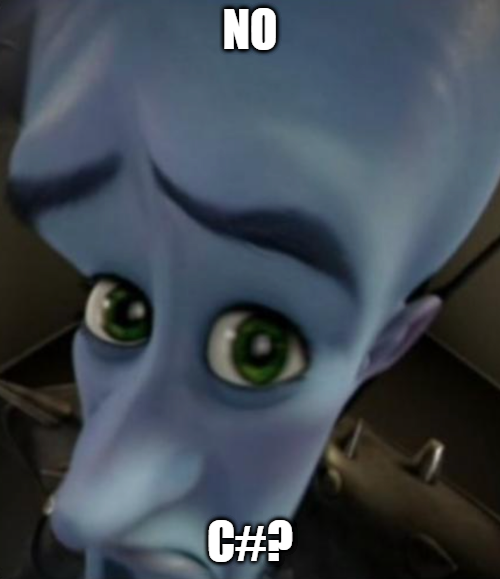
I have not had this much fun with game development in a long time!
This game engine is fire! Would recommend checking it out. :)
That's really good but i need a visual scripting or advanced tutorial in french .
Also that's very good.
(i'm french sorry for my bad english :( )
Hi, there are a bunch of interactive tutorials (in French) in the Tutorials section of microStudio. Also may I suggest you to join the French Discord: https://discord.gg/nEMpBU7 ; I am French too by the way, see you there!!
Ok.
will there be a visual scripting option in future updates?
Visual scripting is not planned for the core microStudio app.
I would mention though that microStudio now has a plug-in system, which would make it possible for anyone to create visual scripting tools for it! This is on my list of possible plug-ins I would like to create one day, but there is no guarantee I will actually do it. Maybe someone else will make it before I do :-)
We need Chinese!!!
Thanks to the help from the community, microStudio is available in 7 languages :-) We will be happy to add Chinese when someone volunteers to work on it!
I've never seen such a good engine
It can be compared with gamemaker!!!
It's even better than gamemaker!!!
i love this engine, but i would like to get all the features into my desktop. looks that the downloable app doesnt have all the features that the web software has, and i would love to have them in my desktop, please peek that.
The desktop version was designed to work 100% offline. It has all the features of the online version, except these two, that can only work online, but you will see there are easy workarounds anyway:
i see. thanks a lot ;D
Looks awesome. Wont work on linux 32 bit?
It seems it wouldn't be easy to make or provide a 32 bit build :-/ However, you can use microStudio from your web browser on https://microstudio.dev ; or if you really need to work offline / locally, you can follow the instructions here to install and run microStudio on your system: https://github.com/pmgl/microstudio/blob/master/README.md
cool. Il look into it. Thanks!
I tried on my Raspi 400 with bullseye arm64, unfortunately microstudio doesn't start. The error is error while loading shared libraries: libasound.so.2: cannot open shared object file: no such file or directory.
Linking the library in /usr/lib/microstudio says wrong ELF class.
Maybe there is a way to compile this software to arm64?
Hi! I guess this is because I am building the app on a Pi OS 32. You might want to try my recipe for building a microStudio standalone app on your setup: https://microstudio.dev/community/articles/recipe-standalone-microstudio-app/243...
Let me know how it went!
Thank you for your help. I have no idea, what I have done, but it works! \o/
After struggling with npm and yarn, I finally made it.
I even made a deb-Package for an installation on arm64 and it worked!
I am glad it worked! I will try to set-up a Pi OS 64 sometime here too, so that I can provide the 64bits package too.
Is there any way to have projects synced across devices? I use Syncthing and sync that way.
Also, is the 50mb limitation on just the web version or the locally installed version too?
Really loving the project so far, donated.
Project sync is best achieved with the online version, but if you prefer to use the standalone, I guess Syncthing is a great option too! If you are looking for the correct folders to synchronize, you will find answers here: https://microstudio.dev/community/help/standalone-version---where-are-project-fi...
The 50 mb limitation is only for the online service, the standalone does not have such limitations.
Note that you can also get more storage on the online service by subscribing to my Patreon: https://www.patreon.com/microstudiodev :-)
Brilliant, thank you very much
I can't suggest enough to everyone try this all in one game development platform.